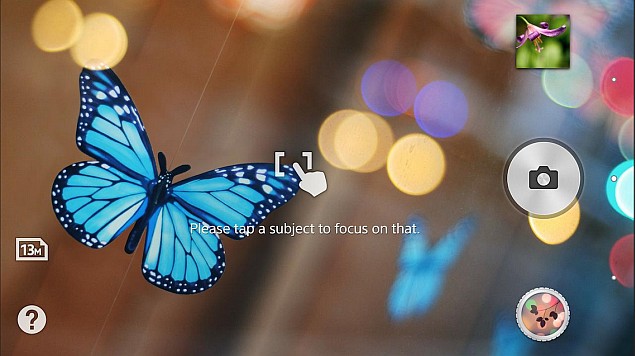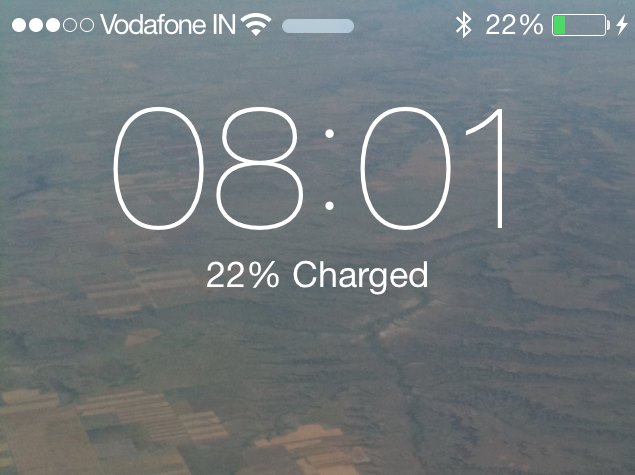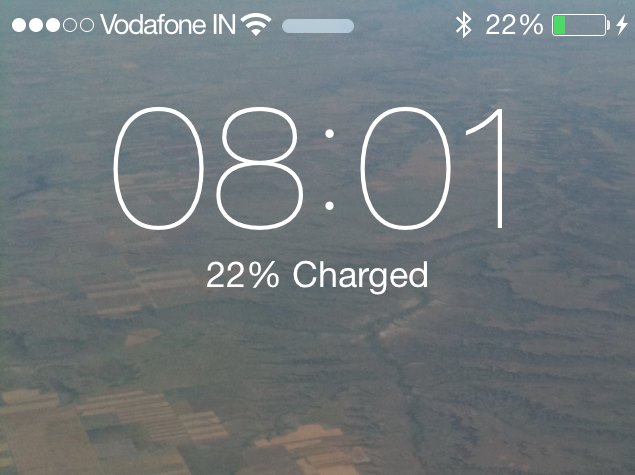
If you've upgraded to iOS 7, you might be experiencing reduced battery life. According to multiple posts across the Web, including Apple's own tech support forum, battery life is impacted to different extents for different people. For those who are struggling to make it through a day on a single charge, here are a few tips:
Turn off all non-essentialsBluetooth and Wi-Fi are the most obvious candidates when it comes to
battery depletion. If you aren't turning them off altogether when not needed, make sure your
iPhone or
iPad isn't unnecessarily connecting to Wi-Fi networks and Bluetooth accessories by deleting them from the lists of previously paired devices.
Turning off cellular data would mean that you won't receive email notifications, Whatsapp messages or any other app alerts, but it will also vastly improve your battery life expectancy. To do this, go toSettings > Cellular and move the Cellular Data slider to the left, switching it off.
For a less drastic approach, you can decide which individual apps are allowed to send and receive data when your phone is idle. Go to Settings > General > Background App Refresh to selectively choose which apps are allowed to refresh themselves using your Internet connections.
Apple's mobile OS also uses background data transfers for things like syncing iTunes purchases, iCloud backups, and Photo Stream. Turn these off if you don't need them - of course iCloud is pretty handy, so don't kill this unless you really need to.
App notifications also require Internet access, so turning some of these off will help you manage power consumption. Go to Settings > Notification Center and disable spam magnets such as games and commercial apps.